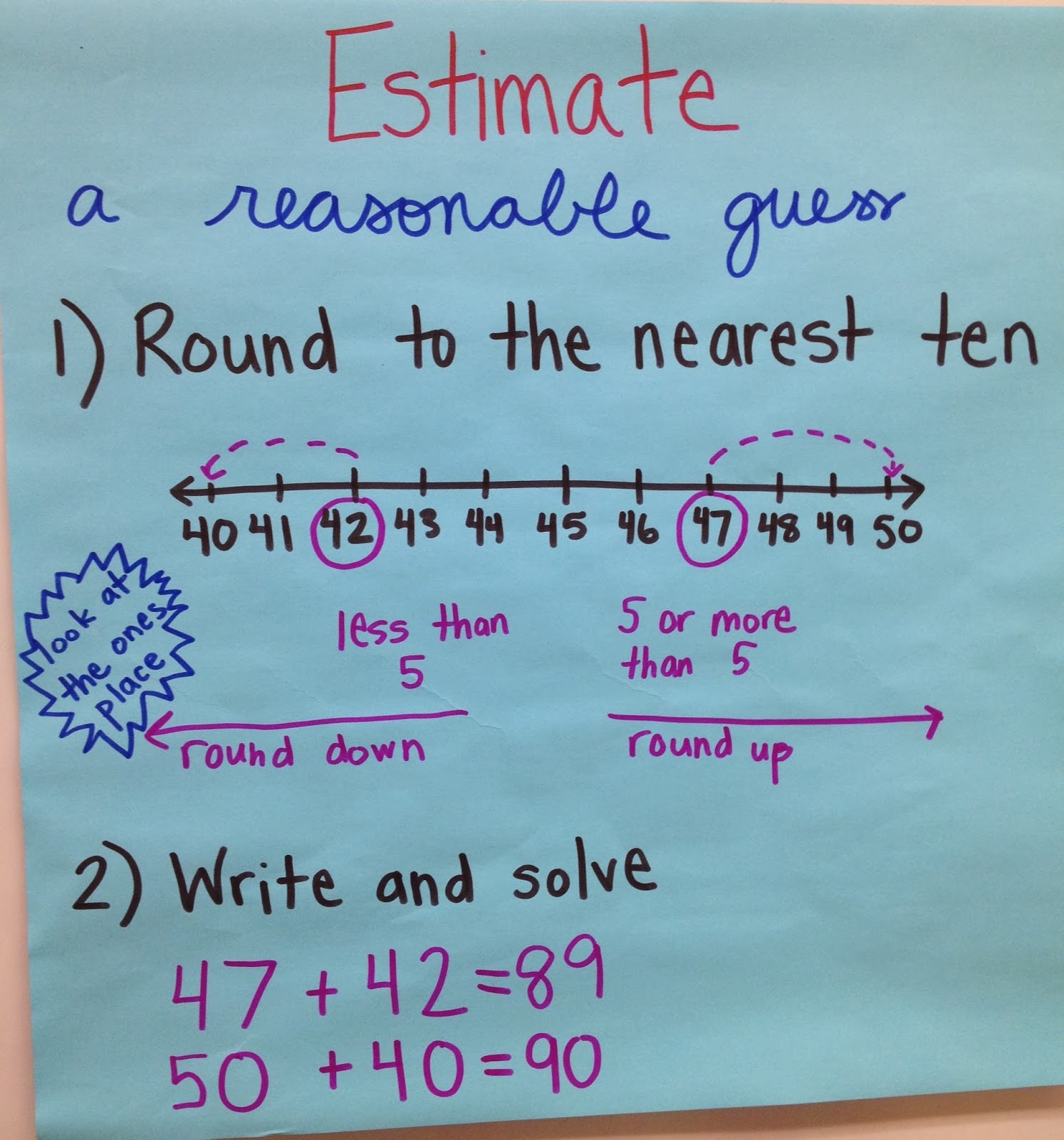The Common Core Informational Text standards for third grade reading require students to be able to (I have paraphrased the standards):
- Ask and answer questions about the text (and refer explicitly to the text)
- Determine the main idea, as well as include key details and how they support the main idea
- Use language that refers to chronological order/sequence text (historical events, scientific ideas, how to) and cause/effect
- Determine the meaning of words and phrases in a text (I have interpreted this to mean being able to use context clues AND a glossary/dictionary)
- Use text features and search tools
- Distinguish their point of view from the author's
- Use information and illustrations to answer the 5 Ws of a text (where, when, why, and how--I include who especially if students are reading a biography)
- Compare and contrast, determine cause and effect, or sequence events (between sentences, paragraphs, and two texts)
For writing, students need to:
- Write an informative text to convey ideas clearly
- Introduce a topic and group related information together
- Include illustrations to help explain topic
- Include facts, definitions, and details
- Use linking words
- Provide a concluding statement/section
Now, how do we make this happen?
 |
| A Text Feature Chart |
This year I spent a few months on informational text features and text structures. Each day for my mini-lessons I would pick a different text feature and we would examine how this feature was helpful to us as a reader. We would read articles in our Everyday Math Student Reference Book, the books that accompany our FOSS kits, and articles from Time for Kids. When reading from the math reference book students would first use the index or table of contents to find the article. While reading the article students would locate bolded words and look up the words in the glossary.
To introduce text structures I used this fantastic
Text Structure PowerPoint from Emily Kissner (free on TeachersPayTeachers). I split up the text structures over many mini-lessons.
 |
| A Text Structure Chart |
We then created text structure flip books. On each page students wrote a text structure and inside wrote a description of that text structure. We used several editions of
Time for Kids and after reading the articles, identified the text structure they fit best under, cut the article out and pasted it on that page. (I saw this idea on someone's blog and need to give them credit--please pass it my way if you find it!).
 |
| Text Structure Flip Book |
Would I do this the exact same way next year? No, I would probably create my text features and text structures chart and each time a new Time for Kids edition arrived I would take time to go through the text features and text structures present in that edition with my students. Time for Kids also work really well in Guided Reading groups and many of the standards could be covered in Guided Reading groups. Over time, I might create a "cheat sheet" of questions to ask during instruction based on the standards.
 |
| Selection of books students used for research |
To put the writing standards into practice, as well as incorporate our knowledge of text features and text structures students undertook animal research projects. We used books from the library, KidRex.org, as well as Kid InfoBits (which was available through our school library) for our research. If you have access to Kid InfoBits I highly recommend using it because it shows the (relative) reading level of articles, as well as giving a citation on the bottom of each article.
Students used an
Animal Research Packet I created to guide their research. After students completed their research, they outlined their books on plain paper (you might consider printing out a few templates from Power Point for students to use for their outlines).
 |
| A student planning her animal research book |
To create a professional looking book students created their books in Power Point. We learned many different "tricks" to add to our books including inserting page numbers, adding pictures, flipping text (useful for true/false answers), adding shapes, and changing the template of pages.
Here are two examples of finished products:
Text Structure Resources:
How have you taught informational texts in your classroom? What ideas do you have for informational text? What questions would you include in a "cheat sheet" of questions based on these standards?